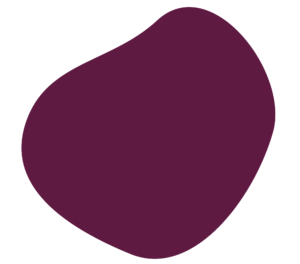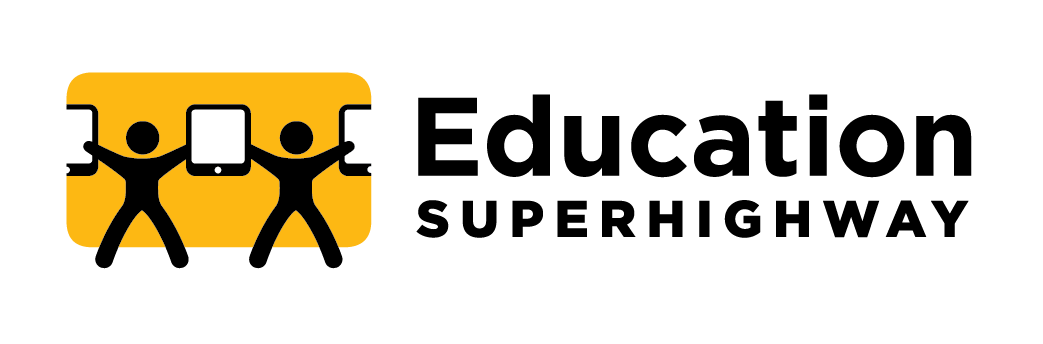Purchase & Implement
Next Steps
Once you have decided on a particular upgrade, it’s time to file for E-rate funding and think about future network management.
In order to officially request E-rate funds for your chosen upgrade, you have to file a Form 471. Before doing so, make sure you understand the eligibility of your upgrade and that you have followed all the competitive bidding rules associated with RFPs and Form 470s. All requests for E-rate funding undergo a very detailed review process to ensure compliance with the rules of the program, so ensuring you have followed all rules before filing your Form 471 is a crucial step to obtaining E-rate funds.
After you receive E-rate funds for your upgrade, the final step is implementation! Read more about managing the installation and ongoing network maintenance to ensure your upgrade is successful in the years to come.